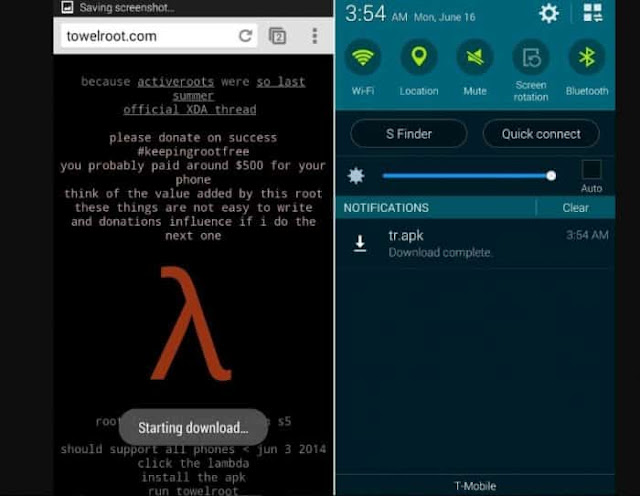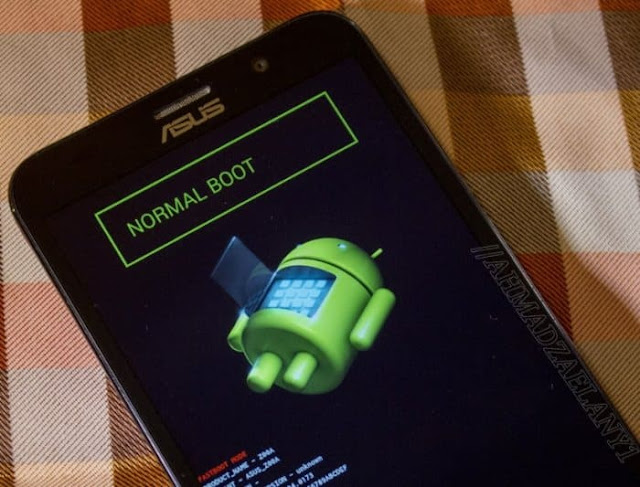Best Root Apps For Android - The term root may have been very attached to our ears. Even so, not many really know the meaning and function of root access. In short, the root is an action to exceed the limits set by smartphone manufacturers. With the root application, the user is possible to make some changes that are not possible through standard settings.
For example, you can delete default applications, block ads that often appear in applications, modify the system and make other modifications. Unfortunately, root access done on cell phones can automatically remove the warranty.
Here is a full review of the best root applications, root applications without a PC, and root applications for Samsung, Xiaomi, oppo, Nokia, iPhone, and so on.
List Of The Best Root Apps For Android Phone
1. APPLICATION ROOT – KINGROOT
This app is known as the best app to get root access on android phones. Besides being easy to use, KingRoot also offers a variety of features that you might not get from other applications. To root your phone, you just need to follow the steps below.
First, download the KingRoot app then install it on your phone. After the installation process is complete, you can open the application. Only by pressing the Root option, you have done the root process on the cellphone.
The advantage offered by KingoRoot is the ability to control requests according to the wishes of the root that you submit. In addition, this application can also remove bloatware that is not installed on the cellphone. In this way, you can save memory on your phone.
Even though this application is relatively easy to use, unfortunately, KingRoot cannot be used for all devices. Only certain types of phones can be accessed using Root. Therefore, you need to be patient while waiting for this application to be updated by the developer.
2. ROOT APPLICATION – FRAMAROOT
The next application that you can use to get root access is FramaRoot. Initially, this application, which was developed by members of the XDA Forum, only supports several types of cell phones. As time goes by, the developer continues to update the FramaRoot application so that it can be used for hundreds of mobile devices until now.
To take advantage of root access from FramaRoot is actually quite easy. Only by downloading the application through the Play Store and then installing it, you can use this application immediately. There are two choices of root methods that you can choose, namely Gandalf and Aragorn. When you open the application, you will find SuperUser options that you can choose as you wish.
Users are advised to choose Gandalf because rooting with this option tends to be easier. Wait a few moments for the notification to appear on your mobile screen. Restart android to start the modification. Several cellphone brands that can be accessed using FramaRoot include Sony, Samsung, Asus, Xiaomi, Acer, and many more.
3. ROOT APPLICATION – KINGOROOT
KingoRoot is a root application that has two versions, namely the Windows version and the Android version. This application developed by a professional developer allows you to do root access without a computer using the Android version of KingoRoot.
How to use this application is also very easy. With just a few simple steps, you can root your android phone. Not only that, another advantage possessed by KingoRoot is the presence of the special KingoRoot Superuser application. Thus, you don't need to download another SuperSu app from the Play Store.
Another advantage offered by KingoRoot is the ability to control requests according to the wishes of the root that you submit. In addition, this application can also remove bloatware that is not installed on the cellphone. In this way, you can save memory on your phone.
4. ROOT APPLICATION – TOWELROOT
Those of you who have a KitKat version of an Android phone can use Towelroot. Meanwhile, the Towelroot application is specifically designed for Android KitKat. However, it is possible that other versions of Android can also use this one root application. The advantage of this application is that the display is very simple so that users are not confused when operating it.
As a tip when using Towelroot, users are advised to disable antivirus applications installed on their cell phones. This is because the antivirus application may detect Towelroot as a malicious application, causing a crash. For the smooth running of the root process, you should follow the tips mentioned above.
5. APPLICATION ROOT – IROOT
This application is known as the most widely used root application worldwide. This Chinese-made application is capable of root access on more than 1,500 Android phones of various brands and types. It's no wonder that this application has been chosen as an alternative if other applications cannot root access on Android devices. You can get iRoot on Google Play Store.
Based on reviews from users, the iRoot application is proven to be able to show good performance. This means that the iRoot application has indeed been proven to be effective and reliable in giving root access to your Android phone. If you are interested in rooting but don't want to try various applications, you can immediately choose the iRoot application. See other articles: best home design app android.
6. ROOT APPLICATION – ONE CLICK ROOT
This one application is quite different from other root applications. If you don't need a computer device to root with other applications, One Click Root still requires the help of a computer. So you have to connect your phone to your computer to get root access. Even so, the results you can get will not disappoint.
To start the rooting process using the One Click Root application, make sure you connect your android phone to the computer. Previously, it was highly recommended to disable antivirus applications on the computer. After that, turn on debugging mode. After the application installation process is complete, you can open the application and run One Click Root via the computer.
Click the Root Now option to start rooting. The application will check the phone connection with the computer. After a while, you will receive a notification that the phone is ready to root. Click the Root Now menu which will take you to the login page. If you don't have an account before, select Register. After that, you can make any modifications you want on your cellphone.
7. ROOT APPLICATION – SUPERSU
The SuperSU application is quite well-known among Android users because of the various features it offers. Besides being easy to get, this application is also very easy to use, even for users who have never done root access before. In addition, if users want to return the modifications to their original settings, they only need to select the Unroot menu and everything will be back.
The advantages possessed by the SuperSu application include a wide selection of themes that you can choose according to your wishes. In addition, this application can also work in ghost mode so it doesn't interfere with the performance of other applications. The fast access offered by SuperSU is also the reason why this application is usually chosen by Android users who want to root.
8. ROOT APPLICATION – NEXUS ROOT TOOLKIT
As the name implies, this application is specifically designed to provide root access only for Nexus phones. If you have a Nexus android phone, there's no need to go to great lengths to find a suitable root app because the Nexus Root Toolkit can root any type of Nexus.
Types of phones that support this application include Galaxy Nexus GSM and CDMA, Nexus S, Nexus 7, Nexus 10, and many more. You only need to find information about the compatibility of the type of phone with the Nexus Root Toolkit application. Because it is specifically designed only for certain types of cell phones, this application can work optimally in carrying out the rooting process.
9. APPLICATION ROOT – VROOT
Like only the One Click Root application, VRoot is also a choice of rooting applications that require a computer device. You can't root just by installing this app on your phone. Even though it feels a bit more complicated, you will get access to modifying your cellphone in a more fun way.
The VRoot app is developed by Mgyun. With this software, you can root with just one click. Like other rooting processes that require computer assistance, users are required to disable antivirus applications and activate USB Debugging mode. Enjoy trying this easy and simple application.
10. ROOT APPLICATION – XIAOMI REDMI ROOT FILES
Another application that you can try is Xiaomi Redmi Root Files. From the name you can see that this application can work optimally on the Xiaomi Redmi 1S cellphone. Although limited to one type of phone, this app can provide good rooting results.
Before deciding to do the rooting process with this application, make sure you know the steps needed and the rooting guide. Otherwise, the results you get may not be what you want. Instead of successfully rooting the cellphone, you might actually damage the system available on the cellphone. See other articles: kinemaster pro without watermark.
11. ROOT APPLICATION – Z4ROOT
If you don't want to waste a lot of data quota to download root applications, Z4Root is perfect for you. No need to wait long to download the application, you can get it quickly. In addition, because the file capacity is small, you also don't need to worry about the data quota being drained. This application is also friendly to your phone's RAM.
Even though it comes with a relatively small capacity, the Z4Root application is actually able to provide root access according to what you need. A simple and easy-to-use interface makes this one application widely used by Android users.
12. ROOT APPLICATION – ZENFONE ROOT
This application is intended for Zenfone or ASUS cellphone users. Without the need to use a laptop or computer, you can carry out the rooting process quickly and easily. Root Zenfone can provide root access for various types of Zenfone android, even for ASUS Fonepad.
You can get the Zenfone Root application through the Google Play Store for free. With various conveniences, rooting an android phone is not a complicated thing to do. Even if you've never rooted before, you won't find it difficult with this app.
13. ROOT APPLICATION – ZENFONE KITKAT ROOT
If the Zenfone Root application is intended for Zenfone phones as a whole, this one application is made more specific. As the name implies, this application can work well only for Zenfone 5 phones with the Android KitKat version. Unfortunately, Root Zenfone KitKat cannot be used to root Android phones with different versions.
According to some users who have tried rooting using this application, Root Zenfone KitKat has some drawbacks. Among other things, this application requires the help of a laptop or computer to carry out the rooting process. This makes the rooting process a bit more complicated as it requires a USB Debugging process.
In addition, this application can also take a very long time, even up to hours. So, make sure you really know the steps needed to root with this application so that rooting can run smoothly.
14. ROOT APPLICATION – ZENFONE ROOTKIT
One more special rooting app for Zenfone phones. Zenfone RootKit is an easy-to-use application, so it's perfect for those of you who are just trying to root. No need to worry about failure because this application makes it easy for users to properly root ASUS Zenfone phones. If you have never rooted before, we recommend giving this app a try for Zenfone phones.
Since this app can support several types of Zenfone phones, you need to make sure the app is compatible with your phone. Get information about the type of Zenfone cellphone that is compatible with this application so that Zenfone RootKit can work optimally. Overall, this application is quite easy to use, and of course, you don't need a computer device.
15. ROOT APPLICATION – MASTER ROOT FILE
For those of you who have ASUS Zenfone 3, now there is a special root application for your cellphone. Without feeling confused about finding a suitable application, File Master Root is specifically designed to modify your ASUS Zenfone 3. Unlike other applications, File Master Root is available in zip form when you download it.
In order to use the app, you need to extract the zip file. After that, select a file of type .apk to start the installation process. This application is relatively easy to use. Even though ASUS Zenfone 3 is relatively new, it turns out that many people want to modify it so a special rooting application for Zenfone 3 was developed. See other articles: como baixar gta san andreas.
16. ROOT APPLICATION – ROOT GENIUS
Do you want to try rooting through an application that is widely accessed by users around the world? Try Root Genius, a root app downloaded thousands of times. This application also managed to modify thousands of Android phones in a very easy way. Available on the Google Play Store, you can get Root Genius for free.
This simple application supports tens of thousands of android phones worldwide. No wonder many choose this application to root quickly and easily. You also don't need to worry about the memory capacity required. Comes with a file capacity of 4.7 MB, and Root Genius can be an option for your Android phone that has limited memory.
17. ROOT APPLICATION – KEY ROOT MASTER
The last application that you can try is Key Root Master. This one application comes with various features and conveniences offered. Among other things, you can access the Key Root Master application using several languages. If you've been worried about making mistakes during root access due to the language barrier, then this app is the right alternative to solve that problem.
Besides coming with a choice of language, Key Root Master also provides easy and uncomplicated root access. With just one click you can root and make modifications to your favorite phone. Available for free, you can download this root app through Play Store.