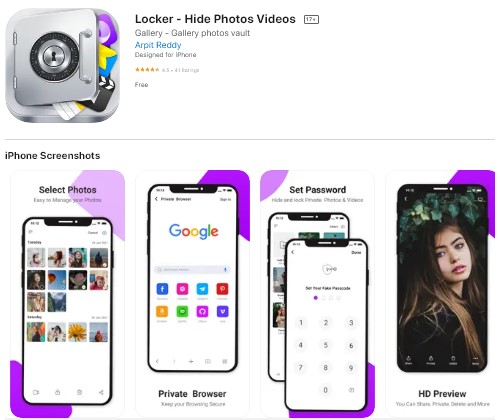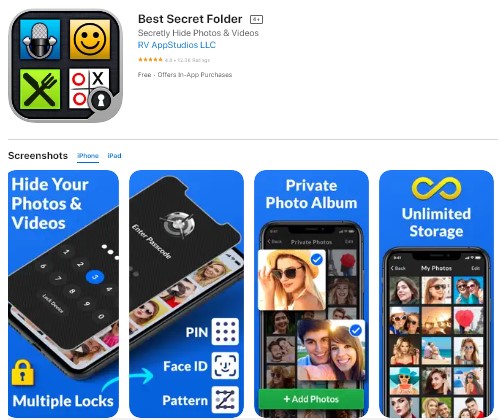Do you often feel uncomfortable when someone opens your iPhone gallery and sees the photos stored in it? Indeed, such a thing is quite upsetting because photos are one of a person's privacy that is also guarded.
So, to solve this problem, you can use an application to hide photos on your iPhone. By using this application, you can hide photos very easily and avoid annoying hands.
Curious about what applications can be relied upon to hide photos on iPhone very easily? Check out the reviews!
7 Application To Hide Photos On iPhone
Talking about applications that can be used to hide photos on iPhone devices, it is possible that you will find quite a large selection of different applications in the App Store. The existence of many choices will certainly make it easier for you to find which application is right for you.
To make it easier to choose, here are some recommendations for applications to hide photos on iPhone that you can make your top choice.
1. Calculator# Hide Photos Videos
The first reliable application for hiding photos on the iPhone is Calculator # Hide Photos Videos. This application is a popular application with a large number of users.
So, armed with this one application, you can easily lock photo files and video files from other people for fun. Uniquely, by using this application, the photo application display will be like a calculator.
Later, you can set a PIN or password for the application as security. This application comes with a simple UI design that makes it easy to use.
2. Private Photo Vault – Pic Safe
Private Photo Vault – Pic Safe is also included in the application recommendations that can be relied upon to hide photos on the iPhone. Armed with this application, locking the gallery on the iPhone which contains photos and videos can be done very easily.
In addition, quite complete security options are also a distinct advantage of this application to hide photos on iPhone. You can use a PIN, Face ID, or Touch ID to secure files in the application.
Of course, Private Photo Vault – Pic Safe has a fairly simple interface. You can learn how to use this application quickly and of course, it's very easy.
3. Calculator+: Hide Your Secret
To safely and easily lock photo files on your iPhone, you can also use the Calculator+ application: Hide Your Secret. As the name suggests, this application will change the gallery to look like a cellphone calculator.
Well, various image and video files with different extensions can be hidden very easily. That way no one else can open your file carelessly.
After installing this application, you can immediately set a password to provide security for hidden files. The type of password provided is in the form of a numeric code and ends with a percentage symbol (%), for example, 78901%.
4. Secret Photo Vault – Keepsafe
Another recommendation for an application that you can rely on to easily lock photo files is Secret Photo Vault – Keepsafe. This application offers quite a lot of interesting features that you can rely on to quickly and easily hide photos and videos on your iPhone.
Not only that, Secret Photo Vault – Keepsafe provides a custom album feature. By using this feature, you can create secret albums to hide the photos you want.
This application is available on the App Store and is one of the most used applications. Immediately install and feel the best benefits of this application.
5. Locker: Hide Photos Videos
As the name suggests, Locker: Hide Photos Videos is a very interesting app that has the function of hiding photos as well as apps. This is quite a popular app and it also impresses with the features it has in it. Locker: Hide Photos Videos is also very easy to use, especially thanks to the display which tends to be simple.
So, armed with this application, you can easily and quickly hide photo files in the gallery. Also, Locker: Hide Photos Videos can hide apps directly from the iPhone home screen and then place them in a special locked folder.
To secure the file, there are several security options available. Some of them are PIN, Touch ID, and also Face ID.
6. Secret Photos KYMS
Offering a simple application interface, KYMS Secret Photos can be another option for applications to hide photos on the iPhone. Those of you who are using this type of application for the first time will certainly be able to immediately learn how to use it without finding difficulties.
Please note that KYMS Secret Photos can not only be used to hide photo and video files. However, this application can be used to lock other types of files, such as Excel, Word, PowerPoint files, and others.
With a variety of more complete features, of course, the KYMS Secret Photos application can be the right choice. What's more, this one application can be obtained for free on the App Store.
7. Best Secret Folder
Another application that you can rely on to hide several files on your iPhone, especially photos, is Best Secret Folder. As the name suggests, this application will provide the best satisfying service to increase privacy and avoid ignorant hands that carelessly open your photo files.
Apart from hiding photos, Best Secret Folder can also be used to hide videos and notes. Later, this application will close certain files that you are hiding and give the order to enter a password.
There are several security options that can be used to ensure file security. You can use a password in the form of a PIN, pattern, touch ID, and also face ID.
At least, some of the applications above can be used as the right option to hide photo files on the iPhone from prying hands. Well, all you have to do is compare some of these applications and choose which one you think is the most appropriate to use.
If you need an application with complex functions, of course, it would be better if you choose an application that can also lock files or other applications.
FAQ: Do you need root to use the application to hide photos on your iPhone?
Do not have to. Quite a lot of applications that can be used to hide photos are available without the need for root access. It's just that, you really have to look at the application description and make sure whether or not root access is needed.
FAQ: Is the application to hide photos on iPhone safe?
Of course, it's safe. The application is developed by a trusted developer and has been verified before the application is available on the App Store and can be downloaded easily.
FAQ: Is the application to hide photos on iPhone free?
Most of the apps to hide photos on iPhones are available for free. It's just that, indeed, you will find applications that contain advertisements. To get rid of it, you can use the pro version of the application by paying a subscription fee.