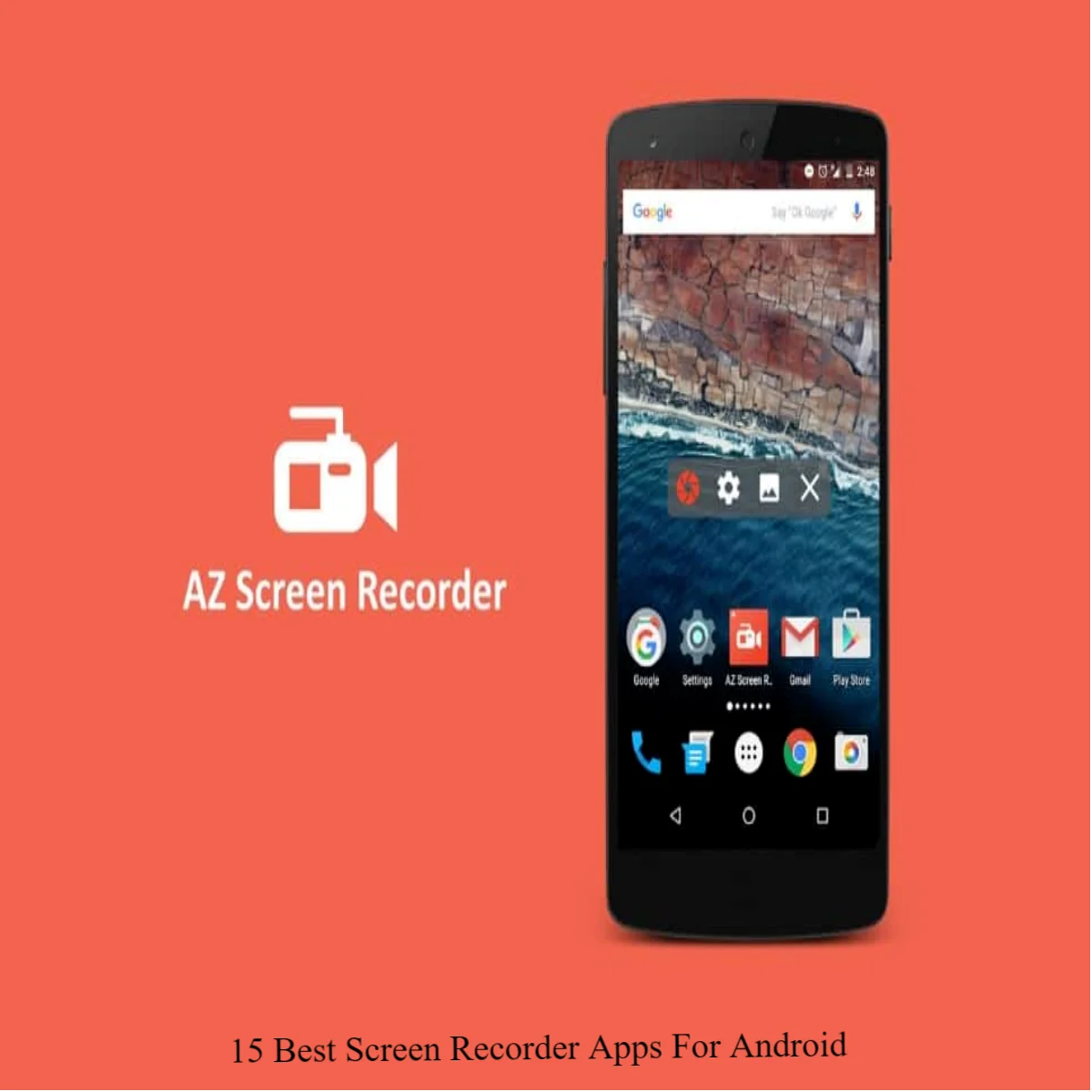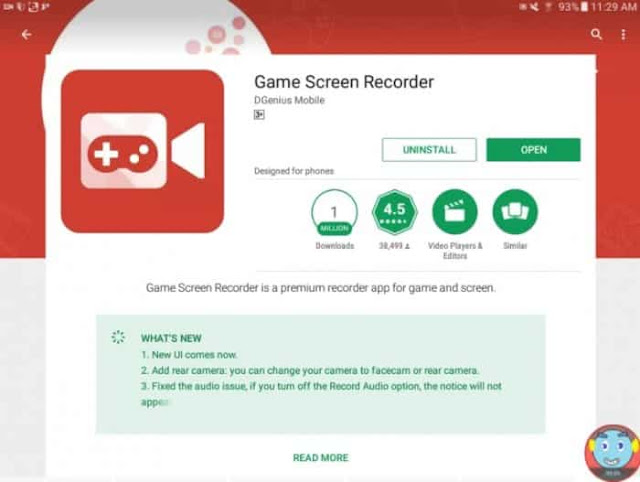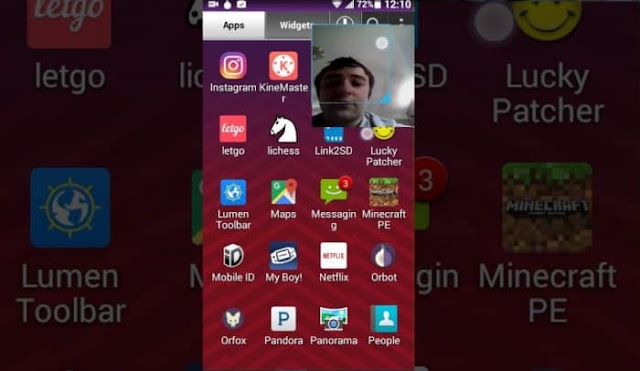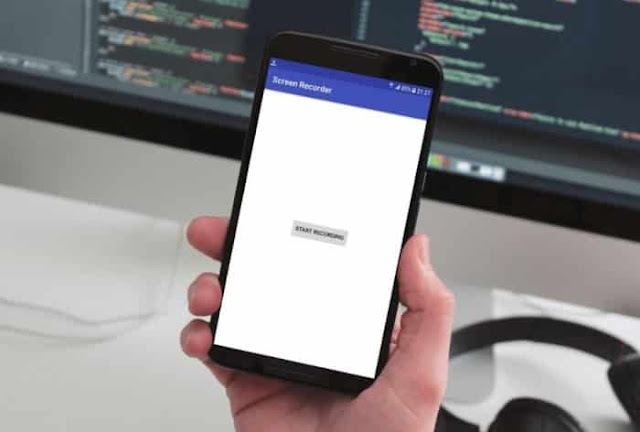Best Screen Recorder App For Android – Android phones are products of very rapid technological progress. Also known as a smartphone, this device can do almost anything. Not only making calls, sending messages, accessing various social media, or making transactions, this cellphone can always be relied upon. However, did you know that a screen recorder application is now available that can make your performance easier?
With the ability to record all activities that occur on the cellphone screen, you can make tutorials, record videos, or stream games. If you are not too familiar with this feature, it's a good idea to listen to the various types of screen recording applications that you can install on an Android phone.
The following is a brief review of the best screen recorder app for Android.
Best Screen Recorder App For Android
1. XRECORDER / DU RECORDER
This recording application is known as the most popular application. Not surprisingly, this application does provide a variety of interesting features that make it easier for users to make recordings. With just one touch, you can record all activities on the cellphone screen. Not only recording, but you can also edit the recording in the XRecorder application.
There is also a live-streaming application that makes it easier for you to watch your favorite shows. This application has been downloaded more than 100 million times through the Play Store. Because of the features offered, millions of users from all over the world have benefited from this application.
In general, the advantages of this application include support for 20 languages and the ability to record high-quality videos. Not only that, but users also don't need to root before using this application. To be sure, users will not be disturbed by advertisements that appear when opening the application.
However, the XRecorder application also has its drawbacks. Every video produced from the recording will be marked with a watermark. Although intended for copyright markers, it can be quite annoying.
2. MOBIZEN SCREEN RECORDER
If you want to use an award-winning app, Mobizen Screen Recorder is the right app for you. Mobizen was noted to have received an award as the best application in 2016 from Google. Of course, there is a certain pride when using this recording application, right?
Mobizen Screen Recorder is not without reason awarded. This application can provide the best quality for every recording on the mobile screen. The resulting video has HD quality with a resolution of 1080 pixels. Therefore, there is no doubt about the reliability of this recording application.
Some of the advantages possessed by Mobizen are the addition of the facecam feature and the option to record videos with the highest quality. In addition, there is an editing feature that allows you to edit the recording from the cellphone screen.
Like XRecorder, Mobizen also leaves a watermark on every recorded video that is produced. However, you can get rid of these marks only by activating certain modes.
3. SCREEN RECORDER WITH AUDIO
This app is developed by Genius Recorder. A recording application called Screen Recorder with Audio is specially developed to provide maximum results on your android phone screen recording. There are various interesting features that might make it easier for you to record videos.
This application does not require root access so users can directly download and install it on Android devices. Not only Android but this application can also be used for all devices. Unfortunately, this application has a lot of ads that are quite annoying when operating.
Despite its drawbacks, the Screen Recorder with Audio application still has its advantages. Among other things, this application has a facecam feature as an additional feature. In addition, you can also choose various modes and video quality according to your wishes. Coupled with a simple interface, you can use this application without taking a long time to learn it.
4. AZ SCREEN RECORDER
Those of you who like to share game developments may need this screen recorder application. AZ Screen Recorder is highly recommended for game lovers who like to share game walkthrough videos. With a simple appearance, this application can be your choice for making screen activity recordings.
AZ Screen Recorder, even though it has a simple interface, still provides various options that you can adjust to your liking. What's more, you don't need to bother with rooting before installing this app. You can download, install then use this application easily.
The AZ Screen Recorder recording application comes with various advantages, including no watermarks that are generated on each video recording. In addition, this application also carries a very user-friendly appearance so it is easy to use. AZ Screen Recorder is perfect for smartphones with limited memory because it's a lightweight app.
Unfortunately, this application has quite annoying drawbacks. Sometimes there are some disturbances in the resulting video so the video doesn't look smooth.
5. GOOGLE PLAY GAMES
You must be very familiar with this application that carries the big Google name. This application, which is the default Android application, actually provides a special feature for recording Android cellphone screens. As the name implies, the recording application from Google is only devoted to recording the game you are playing.
Even though it was launched by a giant company like Google, in fact, this application is not as great as you might think. Google Play Games is only capable of recording videos with a resolution of 480 x 720 pixels. This resolution is relatively low when compared to other recording applications. Also, this app is only available in some countries.
Nonetheless, Google Play Games also has some merits to be proud of. The big-name Google certainly brings pride to its users. In addition, this application has also been integrated with several game titles so that it allows you to record videos. Plus, this application is relatively light and easy to use.
6. SCREEN RECORDER
Do you have a lollipop android phone or higher than that? If you want a recording app for your smartphone, then Screen Recorder is the app for you. This application developed by NLL can be downloaded for free via the Google Play Store.
Screen Recorder can work very well on android lollipops and above. This application can also be used for Android KitKat or lower than that. However, you will need root access to the phone. Designed with an attractive design, this application is suitable for those of you who need an unusual look.
Another advantage possessed by Screen Recorder is the motion sensor. You just need to shake your android phone to start or stop recording. Even though it sounds sophisticated, this application is relatively light and easy to use for your Android.
7. SUPER SCREEN RECORDER
If you want a screen recorder app that offers a variety of interesting features, Super Screen Recorder is the app you're looking for. Supported by the ability to record without limits, this application can be used to record streaming shows or other videos. Apart from offering unlimited recording features, you can also create animated GIFs with this app.
Your watermark feature can also be added so that your videos are not stolen by others. Another advantage possessed by Super Screen Recorder is the additional facecam feature. Apart from that, you can also choose video recordings with various qualities.
Unfortunately, this application cannot be used by Android phones with minimal capacity. This is because Super Screen Recorder requires a large enough RAM. Even so, this large capacity is balanced with the features you can enjoy.
8. GAME SCREEN RECORDER
As the name implies, this recording application was developed specifically to record the screen when playing games. Game Screen Recorder presents a variety of interesting features that you can use to record quality videos. Among the features offered, you can detect different types of games pre-installed on your android phone.
To use this application, users do not need root access. This is of course a distinct advantage for Game Screen Recorder. Another advantage offered is the editor feature for editing the opening of the video as well as the play and pause features available on certain devices.
If you are expecting a live streaming feature for games, you have to be patient because this application is not yet equipped with this feature. But you don't need to worry because there are many other features that you can enjoy.
9. BACKGROUND VIDEO RECORDER
For those of you who are watching someone, it's a good idea to use the Background Video Recorder application. Unlike other screen recorder apps, this app can record background activity on an android phone. Quite a unique application, right?
Not only that, you can make automatic settings to run this application. Settings include the time, date, and duration of the recording. You can also record via camera. Supported by various languages, you can use this application easily.
Unfortunately, this application has several drawbacks, including less-than-optimal performance on certain devices. In addition, the recording time is only around 30 minutes or about 4 GB. For the latest Android devices, you need special settings so that this application can work optimally.
10. REC SCREEN RECORDER HD
This one application is worth choosing if you want an application to record the screen with the best quality. With a relatively long recording duration, you can easily record all activities on the screen. What's more, the app is supported by a motion sensor that allows you to stop the process by shaking the phone.
Another advantage that you can get is the interface which is very user-friendly and easy to understand. Unfortunately, this application has some glitches under certain conditions.
11. SCREEN RECORDING VIDEO EDITOR
Another application that you can find on the Google Play Store is Screen Recording Video Editor. Supported by various features for screen recording in HD quality, this application can provide smooth recording results. Not only record videos, but you can also use features such as editing videos and screenshots.
No need to worry about root access because the Screen Recording Video Editor application doesn't need it. This application is very easy to use and of course free. What's more, you can also record directly through the live recorder feature. With the various conveniences offered, it's no wonder this application has been downloaded more than 100 thousand times.
12. GO RECORDER
Go Recorder is a screen recorder that offers various features to record the activity on your android screen. This app is included in the list of best apps to record screens in HD quality. You can create tutorial videos or record gameplay videos of high quality.
More than that, users can also edit videos through this application. The advantages offered by this application are clear and smooth recording results and the quality of the recording is beyond doubt. The resolution produced by this recorder is 1080 pixels. Even though it offers a variety of features, GO Recorder doesn't require too much capacity.
The video editor feature offered by GO Recorder is also an attraction for users. You can trim videos, remove unwanted parts and add your favorite songs to the video.
Apart from that, GO Recorder also has a game live-streaming feature that allows you to record the latest games. You can share it with friends via social media like Twitter, Instagram, or Facebook. With just one touch, you can get all these conveniences.
13. SCREEN RECORDER WITH FACECAM
Those of you who like to record the screen when playing games will be greatly helped by the Screen Recorder with Facecam application. This application allows you to record the screen in high quality. Screen Recorder with Facecam allows you to record videos while playing games or making video calls.
To do the recording, you only need to activate the camera to record faces and screens. The resulting view in the record will not show navigation buttons or control buttons. The various advantages that you can get from this application are the ability to record screens and games with facecam. In addition, this application is also free.
14. RECORDING MASTER
This app is recommended for android phones lollipop version or higher. If you have a KitKat version of Android, you need root access so that the application can run properly. The features offered by this application are very interesting, including the ability to record in HD quality and a pause feature that you can choose while recording.
More than that, the Recording Master application has also used sensors so you can start or stop recording by simply shaking the device. If you are not satisfied with the recording, an edit feature is also available. Thus, you can get the video results as you wish. In addition, this application is also equipped with a front camera feature.
15. RECORD SCREEN
Record Screen is the last application that you can choose as a screen recorder application. As an application that can be obtained for free, Record Screen offers quite interesting features. Supported by the ability to record video in HD quality, this application can be a screen recorder choice for your Android phone.
Apart from recording, users can also do video editing in the form of cutting videos to applying effects. If you want to record without sound, this app also provides this feature for you. Supported by a front camera, this lightweight application can be used without worrying about the capacity of your Android phone.
Those are some of the best screen recorder apps for Android, I hope this is useful.